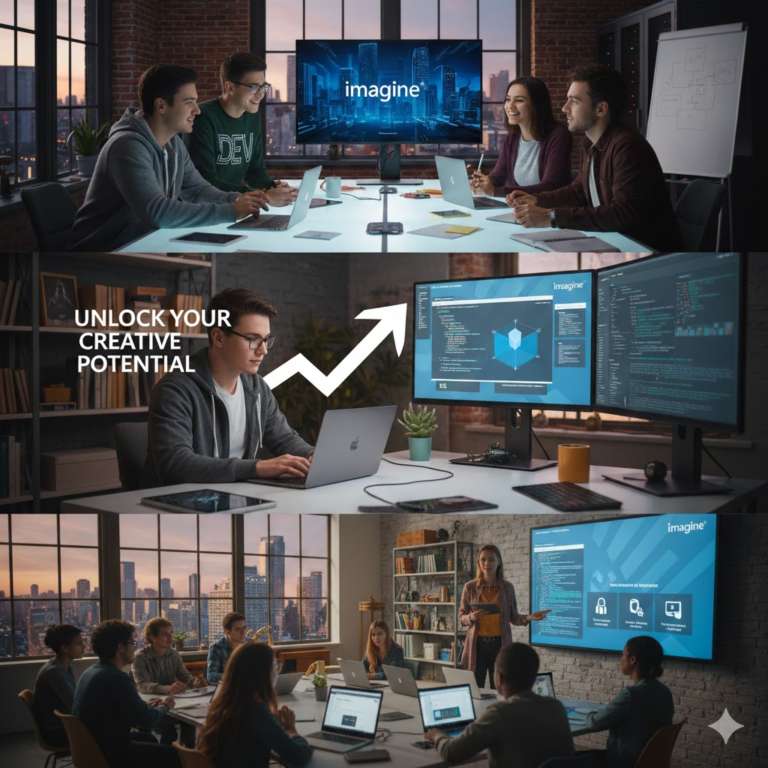Zoho Books
In today’s fast-paced digital world, managing business finances efficiently is a top priority for small business owners, freelancers, and entrepreneurs. Enter Zoho Books, a cloud-based accounting software designed to simplify financial management while offering robust features tailored to modern business needs. Whether you’re tracking expenses, creating invoices, or preparing for tax season, Zoho Books stands out as an intuitive and affordable solution. This article dives deep into what makes Zoho Books a game-changer, exploring its features, benefits, and why it’s a must-have tool for businesses aiming to streamline their accounting processes.
Table of Contents
Table of Contents
What is Zoho Books?
Zoho Books is an online accounting platform developed by Zoho Corporation, a company renowned for its suite of business tools. Unlike traditional accounting software that requires hefty installations and steep learning curves, Zoho Books operates entirely in the cloud, making it accessible from anywhere with an internet connection. It’s designed for small to medium-sized businesses (SMBs), offering a user-friendly interface and a range of features that eliminate the need for complex spreadsheets or manual bookkeeping.
From invoicing to inventory management, Zoho Books provides an all-in-one solution that integrates seamlessly with other Zoho applications and third-party tools. Its versatility and affordability have made it a popular choice among entrepreneurs who want to focus on growing their businesses rather than wrestling with financial paperwork.
Key Features of Zoho Books
What sets Zoho Books apart from its competitors? Let’s break down its standout features that make it a powerhouse for financial management.
1. Effortless Invoicing with Zoho Books
Creating professional invoices is a breeze with Zoho Books. You can customize templates, add your logo, and send invoices directly to clients via email. The platform supports multiple currencies, making it ideal for businesses with international customers. Plus, Zoho Books allows you to set up recurring invoices for regular clients, saving you time and ensuring consistent cash flow.
2. Expense Tracking Made Simple
Keeping tabs on business expenses is critical, and Zoho Books excels in this area. You can upload receipts, categorize expenses, and even automate recurring expense entries. The mobile app takes it a step further by letting you scan receipts on the go, ensuring no expense slips through the cracks.
3. Bank Reconciliation with Zoho Books
Manually matching transactions with bank statements is a thing of the past with Zoho Books. The software connects to your bank accounts and automatically imports transactions. Its smart reconciliation feature matches them with your records, reducing errors and saving hours of tedious work.
4. Inventory Management
For businesses that sell products, Zoho Books offers robust inventory tracking. You can monitor stock levels, set reorder points, and generate reports to avoid overstocking or shortages. This feature integrates seamlessly with invoicing, ensuring your financial and inventory data stay in sync.
5. Comprehensive Reporting
Understanding your financial health is easy with Zoho Books. The platform provides over 50 customizable reports, including profit and loss statements, balance sheets, and cash flow summaries. These insights help you make informed decisions and stay on top of your business’s performance.
6. Tax Management with Zoho Books
Tax season doesn’t have to be stressful. Zoho Books lets you set default tax rates, calculate sales tax, and generate reports for filings. It also supports 1099 preparation for contractors, making compliance a straightforward process.
7. Project and Time Tracking
Freelancers and service-based businesses will love Zoho Books’ project management tools. You can track time spent on tasks, assign billable hours to clients, and invoice directly from the platform. This feature ensures accurate billing and helps you stay profitable.
Why Choose Zoho Books Over Competitors?
With so many accounting tools on the market, why should you opt for Zoho Books? Here are some compelling reasons based on its unique advantages.
Affordability and Scalability
Zoho Books offers a free plan for businesses with annual revenue under $50,000, making it accessible for startups and solo entrepreneurs. Paid plans start at just $15 per month (billed annually), with options to scale as your business grows. Compared to competitors like QuickBooks or Xero, Zoho Books delivers premium features at a fraction of the cost.
Seamless Integrations
As part of the Zoho ecosystem, Zoho Books integrates effortlessly with tools like Zoho CRM, Zoho Invoice, and Zoho Expense. It also connects with popular third-party apps like PayPal, Stripe, and Google Drive, creating a cohesive workflow for your business operations.
User-Friendly Design
Even if you’re not an accounting expert, Zoho Books makes financial management approachable. Its clean dashboard, simple navigation, and helpful tooltips guide you through every task. This ease of use has earned Zoho Books rave reviews from users who value simplicity without sacrificing functionality.
Global Accessibility
Since Zoho Books is cloud-based, you can access it from your laptop, tablet, or smartphone—anywhere, anytime. This flexibility is a lifesaver for business owners who travel frequently or manage remote teams.
How Zoho Books Boosts Productivity
Time is money, and Zoho Books is built to save you both. By automating repetitive tasks like invoicing, expense categorization, and bank reconciliation, it frees you up to focus on what matters most—growing your business. The mobile app enhances productivity further, letting you handle finances on the fly. Whether you’re approving transactions at a coffee shop or sending an invoice from an airport, Zoho Books keeps you in control.
Moreover, the platform’s collaboration features allow you to invite team members or accountants to work on your books. You can assign roles and permissions, ensuring everyone has the access they need without compromising security. This teamwork capability makes Zoho Books a favorite among small business owners who value efficiency.
Getting Started with Zoho Books
Ready to give Zoho Books a try? Setting up is quick and straightforward. Sign up for a free trial on the Zoho website, and you’ll be guided through a simple onboarding process. You can import existing data from spreadsheets or other accounting software, connect your bank accounts, and customize your settings—all within minutes.
Once you’re in, explore the dashboard to get a snapshot of your finances. Play around with invoicing, run a few reports, and test the mobile app. Zoho Books offers excellent customer support via email, phone, and live chat, so you’re never left in the dark.
Real-World Benefits of Zoho Books
Businesses across industries have transformed their accounting with Zoho Books. For example, a freelance graphic designer might use Zoho Books to send polished invoices, track project hours, and manage tax deductions—all from one platform. A small retail shop could rely on Zoho Books to monitor inventory, process online payments, and generate sales reports to plan for busy seasons.
The common thread? Zoho Books adapts to your needs, whether you’re a one-person operation or a growing team. Its versatility and depth make it a tool that evolves with your business.
Pricing Plans for Zoho Books
Zoho Books offers a range of pricing tiers to suit different budgets and requirements:
- Free Plan: For businesses with revenue under $50,000 (limited to 1 user and basic features).
- Standard Plan: $15/month (billed annually) for 3 users, including invoicing and expense tracking.
- Professional Plan: $40/month for 5 users, adding advanced features like purchase orders.
- Premium Plan: $60/month for 10 users, with inventory and project management.
- Elite Plan: $120/month, including advanced analytics and multi-currency support.
- Ultimate Plan: $240/month for 15 users and all features unlocked.
Add-ons like extra users or auto-scanning are available for a small fee, giving you flexibility to customize your plan.
Conclusion: Is Zoho Books Right for You?
In a world where financial management can make or break a business, Zoho Books shines as a reliable, affordable, and powerful solution. Its blend of automation, integrations, and user-friendly design makes it ideal for small businesses, freelancers, and startups looking to simplify their accounting. While it may not have the brand recognition of QuickBooks, Zoho Books more than holds its own with a feature set that rivals the big players—at a price that won’t strain your budget.
If you’re ready to take control of your finances and boost your productivity, Zoho Books deserves a spot on your radar. Try it out, explore its capabilities, and see how it can transform the way you manage money.
FAQs About Zoho Books
1. What is Zoho Books used for?
Zoho Books is an online accounting software used for invoicing, expense tracking, bank reconciliation, inventory management, tax preparation, and generating financial reports.
2. Is Zoho Books free?
Yes, Zoho Books offers a free plan for businesses with annual revenue under $50,000, though it’s limited to one user and basic features. Paid plans start at $15/month.
3. Can Zoho Books integrate with other tools?
Absolutely! Zoho Books integrates with Zoho apps like Zoho CRM and third-party tools like PayPal, Stripe, and Google Drive for a seamless workflow.
4. Is Zoho Books suitable for freelancers?
Yes, Zoho Books is perfect for freelancers, offering time tracking, invoicing, and expense management tailored to solo professionals.
5. How secure is Zoho Books?
Zoho Books uses two-factor authentication, encryption in transit and at rest, and multiple backups to keep your data secure in the cloud.
6. Can I use Zoho Books on my phone?
Yes, Zoho Books has a mobile app available for iOS and Android, letting you manage finances on the go.