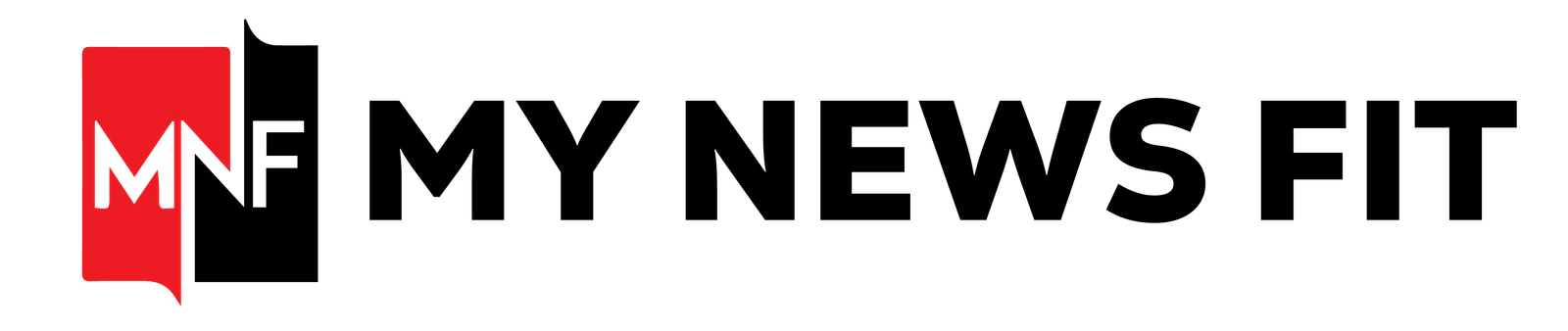Summary
“We want to boost customer experience and sales for your Magento store.”
Isn’t that the goal of every eCommerce store, ever?
However, given the different aspects of eCommerce operations, it can be challenging to boost sales and customer experience. Interestingly, this is where different Magento extensions step in as differentiators for online stores. These extensions power 0.6% of the internet, helping you automate different aspects of your operations in no time.
Therefore, this blog will examine the top five extensions that revamp your operations.
But What are Magento 2 Extensions?
Magento 2 is a highly effective e-commerce platform. It has a wide range of features and capabilities that are out of the box. However, companies may demand extra features or adaptations. This is where Magento 2 extensions come into play.
A Magento 2 extension is software, often called a module or plugin. It enhances a Magento 2 shop by adding personalization, features, or functionality. Extensions are designed to work smoothly with the Magento eCommerce platforms, offering business owners and customers a seamless and user-friendly experience.
However, it can be challenging to understand and integrate them into your workforce. Therefore, it’s best to consult your Magento partner before integration.
Top Magento Extensions to Improve Sales & Customer Experience
#1 Magento 2 Sales Motivation Package
The sales Motivation plugin for Magento 2 is a unique extension that will help you grow sales in every manner.
The bundle contains all the necessary extensions to increase sales and make your store more unique. Popups, promotion bars, product labels, and push promotions may help capture your customer’s attention or create a feeling of urgency.
Highlight Features:
- Encourage customers to make increasingly frequent purchases.
- Improve checkout speed to reduce cart abandonment.
- Increase consumer loyalty and establish a strong connection to your store.
- Increased client trust increases the probability that they will complete a deal.
#2 Google Shopping
Google Shopping is an excellent way to display your products to Google consumers without incurring any additional expenditures. The plugin allows you to synchronize your Magento inventory with Google Shopping with a few clicks. This way, you won’t have to waste time copying and pasting product data from your store into Google.
Highlight Features:
- Automatically synchronize product data.
- Schedule synchronization time, or do it right now.
- Map your store’s categories using Google Categories.
- Add UTM parameters to track the performance of Google Shopping advertising.
#3 Magento 2 Facebook Shop
As social commerce grows, investing effort in a Facebook Shop might provide a significant opportunity to increase revenue. This plugin lets you seamlessly link your store with your Facebook Shop and sync product data automatically.
Highlight Features:
- Sync all product data from your store to Facebook Shop, including revisions to product names, descriptions, and more.
- Select particular product collections to link with Facebook.
- Redirect clients to the Magento site to make purchases.
- Create your Facebook product feeds using CSV files.
#4 eBay Magento 2
eBay is one of the world’s most popular marketplaces, with over 19 million sellers. It might be an excellent substitute for Amazon if your firm is having a challenge expanding because of Amazon’s severe competition and category constraints. CedCommerce’s plugin syncs all critical data to your eBay website and allows you to control all eBay sales from your Magento backend.
Highlight Features:
- Inventory synchronization happens in real-time.
- It updates product information following a purchase in the Magento store or eBay.
- The Magento backend allows for receiving and creating eBay orders and grouping items into distinct attribute profiles, which are easy to map to eBay attributes.
- Map several Magento product categories to one eBay category.
#5 Simicart Mobile
A well-designed Magento website won’t be enough to maintain a strong relationship with your clients. As more individuals choose mobile shopping due to its ease, retailers are improving their mobile purchasing experiences. This plugin enables you to create native applications that increase mobile sales and retain clients.
Highlight Features:
- Access to three proven styles of homepage layout
- The app is published for iOS and Android.
- Multilingual, multi-currency, multi-store view, right-to-left languages.
- Deep links and push alerts.
- Product sorting and filtering, image gallery, and grid/list view.
How to Choose the Right Magento 2 Extensions?
Choosing the appropriate Magento 2 extensions is critical for improving your site’s performance, attracting traffic, and increasing sales. While the process can be automated if you connect with the right eCommerce development company, things can go south if you do it manually.
Access to thousands of websites can confuse you, so we’ve streamlined the process. Therefore, consider the following factors while choosing extensions.
- Assess your needs
Understand your store’s requirements and focus on the specific feature you wish to improve.
Customer input and testing can help you find areas for improvement. Is your website not appearing in Google results? Has there been an attempted security breach in your store? Do your visitors abandon their carts before checking out?
Once you have the answers to these questions, you can install the required extensions to improve operations in those areas.
- Evaluate reputation and quality
When selecting Magento 2 extensions, you should also examine the extension’s quality and the developer’s reputation. Check user reviews and ratings to ensure the functionality and dependability of the extensions you intend to install.
- Test performance impact
Before deploying new extensions to the live site, test them in a staging environment to see how they affect site speed and overall performance. Remember, better site speed equals better sale opportunities.
- Consider support and updates
Choose extensions with excellent customer care, regular updates, and detailed privacy policies. Access to such data ensures the extensions’ long-term stability and security, so ensure you check the website’s policies beforehand.